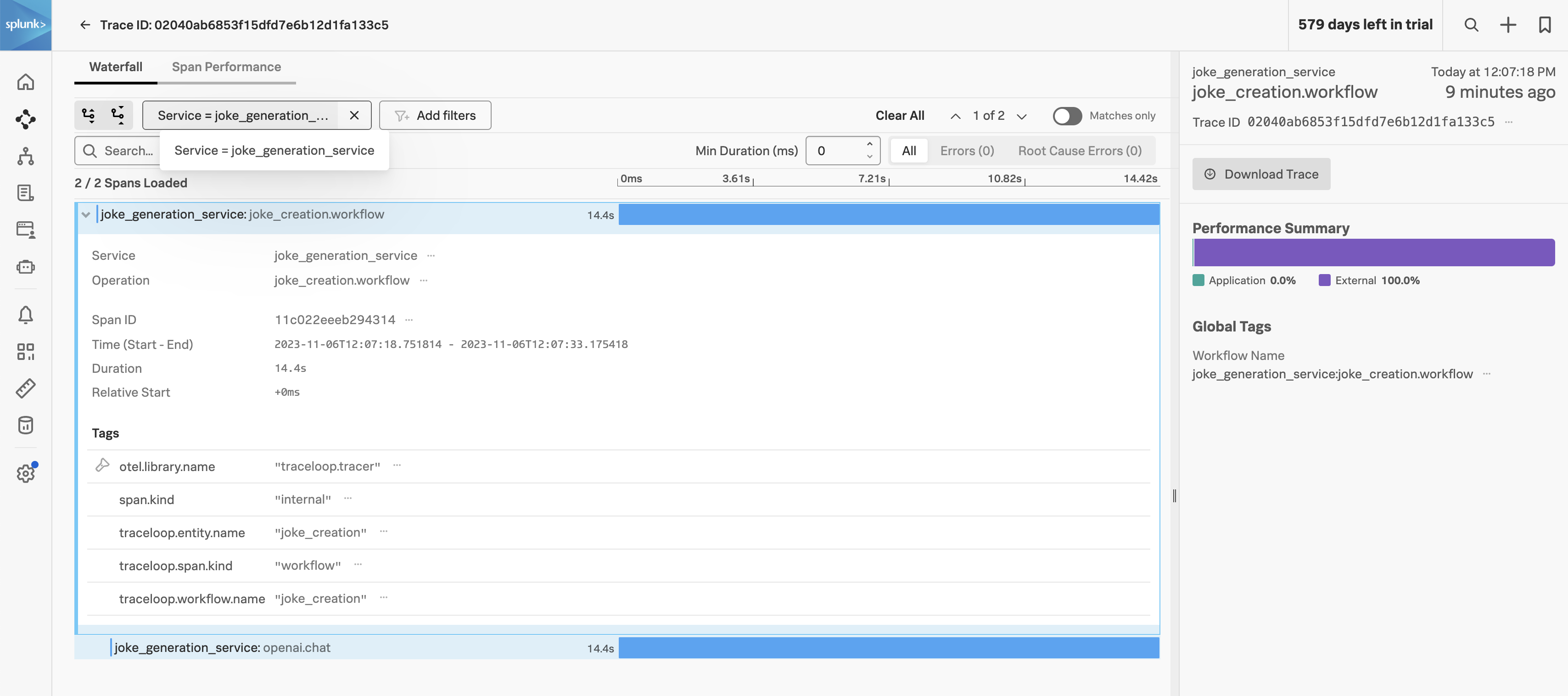
otlp is defined in the traces pipeline:
TRACELOOP_BASE_URL environment variable to point to the Splunk OpenTelemetry Collector OTLP endpoint:
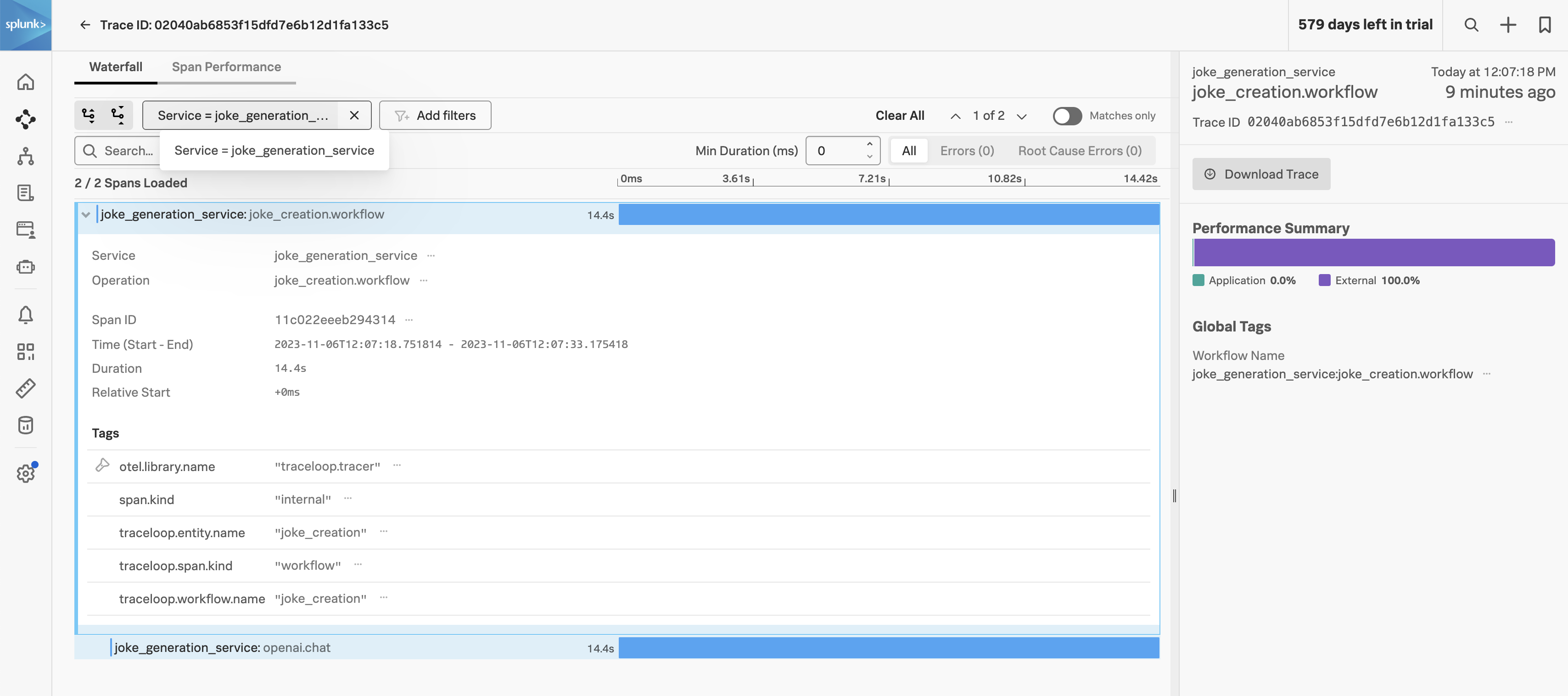
otlp is defined in the traces pipeline:
TRACELOOP_BASE_URL environment variable to point to the Splunk OpenTelemetry Collector OTLP endpoint: